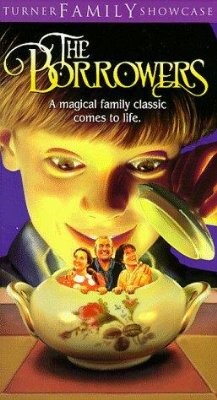
Originally published by The Independent
Together with the whole country I heard the news of the death of Diana, Princess of Wales, with shock and disbelief. When the BBC gave the URL of the official condolences page on the Internet, I was keen to express my sympathy and rushed into my newly acquired Libretto to send the e-mail to http://www.royal.gov.uk.
Libretto is a hand-held computer just launched by Toshiba, and it was meant to replace my notebook. Sunday was the first time that I tried to type anything more than a one-line entry. Little did I know that the designers had developed an advanced motor skills test pretending to be a pointing device. Libretto has a pad to the right of the screen that requires you to take your hand off the keyboard and inevitably causes the screen to move.
The keyboard itself is a disaster, too, as the 15mm key pitch is just too small and a nightmare for a fast typist. This was terribly disconcerting, as I actually need to do a lot of inputting, of figures to my spreadsheets, and, performance-wise, Libretto seems to be roughly on par with a low- end notebook, with its 75MHz Pentium, 16/32Mb RAM, and only 2.5lbs weight. Being able to type fast, particularly inputting figures, is crucial to my work. The bad input device has lost the makers a customer with a significant PR value.
Since its price point is pretty high (£2,000), the fact that I still need to get a new, full-size notebook to do the core of my work was a rather devastating discovery. There is a price point at which you are not an “early adopter” but a sad sucker for gadgets, and the price I paid was exactly on that point. It seems odd that Toshiba spent its bucks on developing the device but forgot that computers are after all only used to manipulate data faster than we could do with calculators. If you cannot get the data into them in the first place, or write meaningful communications pieces, the value of Libretto is rather low. Yes, it can be a toy to play Solitaire with during a dull meeting but I can do that with my pounds 300 Pilot.
Surprisingly, a lot of hardware manufacturers seem to be forgetting why we use computers and land us with input devices from hell. Another joyful attempt at selling us a “hand-held” device almost but not quite as good as a real laptop for almost the same price is Velo, from PhilipsSoft, or rather by Philips in collaboration with Microsoft.
My close friend is a doctor in the emergency ward and we have looked a lot at hand-held wireless input devices for medics that could save time spent on typing notes. Physix, a US leader in mobile pen-based software for medical use, has just announced the extension of its Newton-based product PocketChart to Velo. This is a very cool product that the NHS should have a good look at. It supports the whole hospital work-flow from the process of registering the patient, to entering notes on the go to sending prescriptions directly to the pharmacy from the doctor’s pad, saving time spent on retyping notes from handwritten scribbles to the PC.
Apple’s Newton was found by the US doctors to be too heavy. Pilot Pro is not up to the job, either, so the much smaller and lighter Velo appeared to be the right hardware platform choice. But the Velo keyboard is still too small for typing, even brief notes on the move, and besides, doctors don’t like typing. Microsoft is attempting to resolve the issue with Calligrapher, a handwriting recognition system that apparently is more user-friendly than the current Pilot system. My Rs on the Pilot still come out as anything from V to B, and my normal handwriting deteriorated from bad to worse from having to press at weird points of the letters. So I would be very interested in testing Calligrapher, which claims to have resolved the need to train us in the use of pressure and curves that Pilot loves so much.
Talking about pressure in input devices, we must not forget one of the ultimate input tools, the Wacom tablet. I watched Wacom developments with great interest, since using a normal pen on a flat tablet feels to me the natural way of interacting with the screen. I remember when on the first day of opening Cyberia I found myself dealing with a woman who put the mouse over the computer screen and was complaining that nothing worked. Since then, we have tried any input tool that would be closer to intuitive than the mouse sitting flat on the side of the keyboard, and the Wacom tablet, with its pressure-sensitive Erasing Ultrapen, is liked by kids and graphic designers alike. The next step for Wacom is likely to be a new take on touch screens for hand-held computers, combined with tablet functionality, pens for doctors and graphic designers, and collapsible keyboard for the spreadsheet slaves like me.
The answer for ideal input devices that will sell like hot cakes to gadget- seekers and normal consumers alike is simply understanding the context of the same user going through different applications during the course of the day. Standing up and writing a short note about a patient is different from sitting on the train and slotting the last-minute bullet points to my PowerPoint presentation, and different from picking up e-mail from my boyfriend while sitting in a traffic jam.
Someone somewhere will solve all these challenges for hand-helds by getting the input devices, weight and processing power right, but for now if you want to send a note of respect to the Princess Diana condolences page, use your notebook with the old, comfortable keyboard where your thoughts and emotions can flow freely without the distraction of needing a magnifying glass just to find the @ sign on your Velo.